One of the earliest bits of advice I gave LinkedIn users was to customize messages.
Unfortunately that’s not as easy as it used to be…
Taking a moment
The basis is this – every LinkedIn user receives communications and invitations.
If you really do know John Smith, can’t you take 5 seconds and talk to John as if you knew him?
The reverse is just as awful – you don’t have 5 seconds to write a short personal note to your former colleague?
Not always possible
If you went to take my advice today, you’d be successful on two out of three attempts… You see LinkedIn has removed the option to customize an invitation to connect on the plain ordinary invitation screen.
Here’s three images that show 1) an invitation after looking through “people you may know”, 2) an invitation after searching for people by company, and 3) the “Add Connections” screen on the contacts tab.
Of note – In order to get potential contacts from people you may know or after a search, one needs to have connections to begin with. An account created to spam through invitation would already need connections for this to work.
Group invitations
The clamps have also been placed on group invitations:
And here they explicitly tell us that no customization is possible.
But Why?
It seems I’m asking that question more and more lately…
Here’s my guess – with the increasing popularity of LinkedIn, it’s getting more and more attention from spam houses. you know – those places that pump out needless annoying messages for stuff nobody should want. (but somebody must order – otherwise there’d be no business in it…)
Anyway, the concept of creating an account in order to upload a list of contacts that you can then send email to through LinkedIn has to be “useful” to them.
Some come out as “Jane Doe wants to connect”, and others come out as “John Doe wants you to join his group”.
The LinkedIn folks must have tracked down enough data to figure the damage of un-customizable invitations is outweighed by the benefit of fewer spammy messages.
I’m not sure I agree, but I can understand the goal.
When you can
So my advice remains – if you can customize your invitation, by all means, do so;-) (But you might not be able to)
To your continued success,
steve
—
Steven Tylock
http://www.linkedinpersonaltrainer.com
http://www.linkedin.com/in/stevetylock
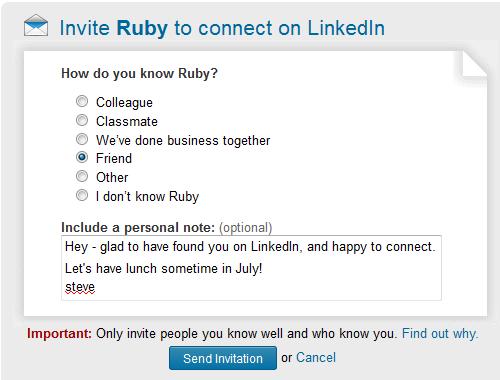
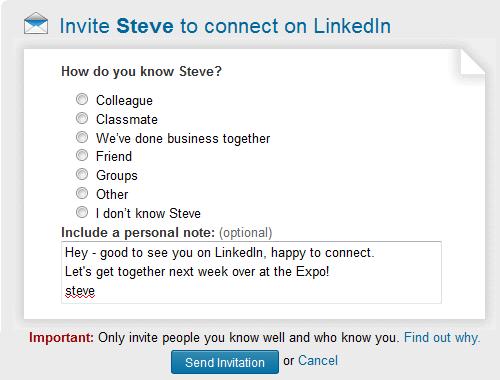
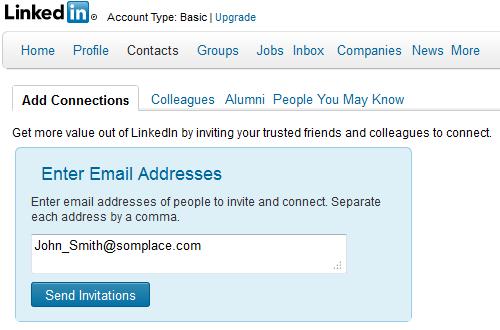
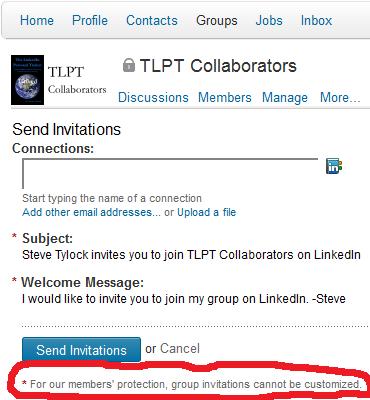
Thanks for the info and details. Good advice to all regarding customizing the invitation. One of my friend’s said she can’t customize the invitation with the LinkedIn application on mobile. I just tried the mobile site and couldn’t find any option to customize.
Have any tips or tricks for customizing on the mobile site or app?
Deborah,
Thanks for letting me know!
I’m not sure you would have seen, but I don’t actually use the mobile app, so no – I have no direct suggestion.
I’ll say having a single standard invitation does make sense in the mobile world as there isn’t as much screen space and people would seem to be much less likely to customize. (I’m not saying it’s good, just that I understand it;-)
Maybe one of our other readers can share something with us.
steve