Checking on the changes at LinkedIn, I realized an even larger one had taken place – LinkedIn has introduced the notion that a user’s profile may be flagged.
That’s huge.
Let’s have a look.
Apparently any profile
It seems that profiles have a set of options, right under the profile summary block, you’ll find the selections:
As I’ve written before, sharing is a great way to call attention to a profile you’ve come across. “Fred, have a look at this profile – she’d be just right for that position…”
PDF is a great way to make a backup of your own profile – just in case.
But this “Flag” option is new.
Flags
The general meaning of a flag in this context is that there’s something about this profile that should be looked into.
When you bring the flagging window up, you can select from the following list:
So – if you’re tired of seeing individual profiles that aren’t individuals, misrepresentations, and any other sort (you can type in details in a small text screen), this is for you.
Flagged for review
And yes, when you flag an account, the LinkedIn staff will happily review it:
For my part, I did a nice search for an account that was clearly not an individual looking to note or build relationships and flagged it as such – in the name of getting material. I don’t intend to do any proactive searching for people to report…
Pandora’s box
But think about it – there’s a new way to annoy other people.
Claim that their profile is a misrepresentation.
And if someone wanted to take it to an extreme, they could create fake accounts to harass other legitimate users of the system.
Time will tell
So – we’ll just have to see what LinkedIn’s response will be to flagging.
Is it a “suspend accounts first and ask questions later” approach, or will they contact those flagged and ask for a correction to the profile or clarification on the material first?
Let us know here please!
If you have experiences with flagging or being flagged, please leave comments here – we’d love to hear about it.
Oh – least I forget about it – more changes:
- Custom views of search results – gone.
- The “connection count” portion of searches – gone.
Seems like the gremlins have been busy…
To your continued success,
steve
—
Steven Tylock
http://www.linkedinpersonaltrainer.com
http://www.linkedin.com/in/stevetylock
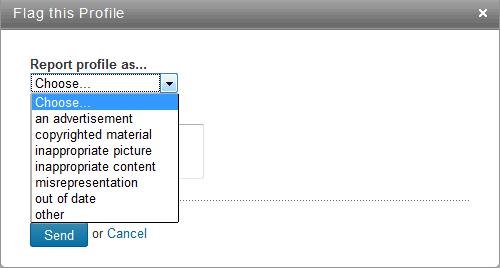
Steve,
I’ve noticed on some LinkedIn profiles the Flag button is missing. Any idea why?
Thanks,
Roy
Roy,
Thanks for asking. I searched through a number of contacts and found several that did not yet have this flag option.
Here’s my thinking on this – this “feature” is not enabled for every profile, there must be some sort of “allow flagging” bit for each profile. If you’re looking at one where it is enabled, you get the flag button. If not, it doesn’t appear.
Usually we notice when new features are rolled out because the user has an extra or different capability. This is the same thing at work – only as a feature of the individual’s profile/account.
One would hope that as time moves on all 90 million profiles are flaggable…
steve
“But think about it – there’s a new way to annoy other people. Claim that their profile is a misrepresentation. And if someone wanted to take it to an extreme, they could create fake accounts to harass other legitimate users of the system.”
If YOU had stopped to think a little you would have realized 1000 flags do not equal 1000 checks. One check and other/repetitive flags will be ignored.
I know, it’s not exactly slice bread but… you get it?
Kint,
Thanks for the comment. You’re right – there is a only so much harassment that could be done this way.
My intent was not to say the feature is completely awful, but to point out how it could be misused. Let’s say that I’m in the business of selling TQM services, and all of the other people that do that suddenly find their accounts locked and have to work through red tape to make things right…
Some people in the world seem to make it their business to bother other people – it isn’t pleasant, but it does happen.
My hope is that readers of TLPT will be aware of the situation and able to respond, instead of being taken by surprise.
steve
I’ve had personal experience with a former co-worker who’s profile had been flagged. He asked me to flag again and indicate he did not work there anymore. Apparently someone claimed the information about the position itself was incorrect. After I flagged him as not working there anymore I got this message:
“There was a problem flagging this profile. Our team has been alerted, and we will investigate the problem. Thank you for flagging.”
Still wonder what will happen next.
Karen,
I’m not sure how to interpret this. Let’s substitute “Mr X” for your former co-worker.
You are saying Mr X _asked_ you to flag his profile as being inaccurate because he listed a job that he no longer worked at. Then when a problem happened with the system, you’re not sure what will happen.
Flagging is probably not something you want to happen – that means LinkedIn is going to look into the situation. If it was his own profile, Mr X should have just changed it. What was the hope that flagging might have done?
As to the system problem, I’m sorry I have no clue. It sounds as described – the LinkedIn system had some sort of problem, and notified itself about the problem and told you that it did so. What LinkedIn will do about it is anyone’s guess.
What you should do next – go on your way and enjoy the day.
steve
I flagged two profiles that no longer work for the company I consult for. They have not been there for over a year. I’m now frustrated as clients keep attempting to contact the people who need to have this information deleted from their profile. The President also flagged these profiles with no results. Does this feature work? Is there anything else we can do? Thank you for reading!
Lisa
Lisa,
Sorry to hear about your issue.
LinkedIn’s support is not known as being super responsive, and there isn’t much I can offer in that regard.
But let’s say these people did change their profile and say they no longer worked for the company – but gave themselves fake titles. How could someone respond?
Let me offer the “more attractive option” – that is – make the “real” employee’s profiles much more attractive than those of the fakes that won’t take a hint. Give the profiles more and better information, and provide a smooth pathway to those that would want to contact the company by inviting them to reach out to you instead.
You can’t control the others, but you can control what you do.
You’ll probably get better results out of it this way as well;-)
steve
HI Steve. My profile photo was just removed. I’ve been on LinkedIn for months now, before any complaint was made about the image (representing my intellectual property, not visually offensive at all but not a physical likeness of myself.) I can see the point about the policy to identify oneself and I will comply.
However the timing of the complaint makes me suspect that the flagger is a particular individual doing some self-righteous tattling to be vindictive. The person has no vested interest in my copyright and nothing to gain by a change in my LI profile. I think I have a right to know who made the complaint so that at least I can break contact.
Marge,
I think you have two issues going on here.
One is the switch of photos – and you sound like this is an ok thing. Embrace this and put your own photo up;-)
And it also seems like you’ve had a recent tiff with a person that you connect with – and think this person might be behind the reporting of your image.
Ok – let me put it another way – let’s assume for the moment that this individual did not report your photo – do you still trust them? If the answer is no, go ahead and disconnect without worrying about what they might or might not have done. It really doesn’t matter.
If you no longer trust someone, you shouldn’t remain connected to them. (IMHO)
steve
(You’re not likely going to have any success convincing LinkedIn that they should tell you anything about the photo reporting – and you’ll just stay upset about it – let it go;-)
Right on all counts, Steve — thanks for the prompt and thoughtful reply.
Always happy to be of help;-)
steve
Hi,
I work for a compliance department and have been flagging people who claim to work for our company, when in fact they don’t, for weeks and nothing has been done.
It’s posing a regulatory and reputational risk, but nothing is being done about it.
As admin of a company page, there should be a feature to approve profiles claiming employment; but it’s falling of deaf ears with linkedin! I can’t even message the members and politely ask them to remove offending references due to privacy settings etc.
Fighting a losing battle here!
Alex,
LinkedIn accounts are individual things, and you have no effective means of policing anyone’s account.
If someone is your employee, you can exert influence over them. (Hopefully in a reasonable manner, like “if you guarantee 25% returns, the regulators will fine you and us – so don’t do that!”)
But other 3rd parties – I don’t believe you have any means.
Now – if somebody is claiming to be a financial investor (employed by you), and isn’t – the people that monitor financial investor’s might have something to say about that, so perhaps you can let them know about potential fraud…
Lastly, if you can’t find a way to reach someone based on their name and detailed information from their LinkedIn account, you aren’t trying hard enough. Plug their name, title, business, etc into a google search – they probably want to be contacted, but you won’t use LinkedIn to do that.
Best,
steve
I flagged someone so as to not receive LinkedIn promotions from them. I got this response: “We ran into a problem with your request. Try again later.”
That is nice, but can be an eternal error. How do I work around this? I want to eliminate receiving messages from a particularly annoying person.
Ran,
I don’t know that you can do that…
It appears the flagging I was referring to two years ago has been moved under the triangle next to the “Send InMail” feature. (That doesn’t seem like the right sort of connection, but who am I…)
Any way – there is no way to stop getting messages from individuals that I’m aware of.
You could stop getting any single type of message.
You could flag every correspondence from them and hope their account gets banned.
And you could configure your email client to drop every message they send into the bit-bucket.
None of those are particularly great solutions though…
Sorry,
steve