I was asked how to remove a position from a LinkedIn profile and thought it would be worth sharing with everyone here.
It’s like several other LinkedIn actions – obscure until someone shows you, and then it’s obvious…
One step forward, and two steps back
That’s actually the trick.
All of it.
You have to “Edit” the position or degree to remove it.
I know – you’re thinking that seems a bit backwards, but still, that’s what has to be done…
Find the “Remove this” button
There at the bottom of the edit screen, right below the “Save Changes” button you’ll find some small text:
And that’s all you have to do to get rid of a school / degree. Removing a job is exactly the same – except “school” becomes “position”.
Let me know what else is troubling you!
I’m serious – if there’s some other aspect that’s bothering you, feel free to let me know. Drop an email or leave a comment here.
But in the mean time – to your continued success,
steve
—
Steven Tylock
http://www.linkedinpersonaltrainer.com
http://www.linkedin.com/in/stevetylock
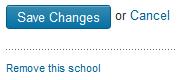
“Remove this position” seems to have disappeared. Perhaps it’s time to update this?
Bryan,
I just checked – when you click into edit, both positions and degrees have a “Remove this …” at the bottom.
Not sure why it doesn’t appear there for you.
Best,
steve
Does removing a job show up as a notification to my linked in network?
Kg,
I don’t know. I doubt it – and have never seen a notice that someone has done so.
Why would you remove a position though?
Maybe something you did for 2 months that you’d like to forget… But generally you’re making an end date and adding the next thing.
Best,
steve
By mistake, while updating my profile, i added a wrong job position. Now I have changed the job position to the correct one. However, the wrong job is showing in my activity feed to all my connections and people have started liking and commenting on it. I am unable to delete this specific update. Please suggest how can I delete it?
Rashi,
I’m sorry, I don’t have anything to offer on this…
steve